Volonte is a training app for experiencing lucid dreaming.

Using the Apple Watch's vibration feature,
it prompts a "Reality check" by creating your own rhythmic vibration pattern
and notifying you of this repeatedly at minute intervals.
By repeating "Reality check" in your busy life, you will increase the frequency of experiencing "Lucid dreaming".
Volonte features
- The vibrations and notification that prompt the "reality check" are repeated at arbitrarily set intervals.
- You can create your own original vibration patterns, for 5 seconds.
How to use Volonte
-

Main screen
-
Start Volonte
Set the interval for executing "Reality Check" in "Notification Interval". The unit is minutes, and tap START.
-
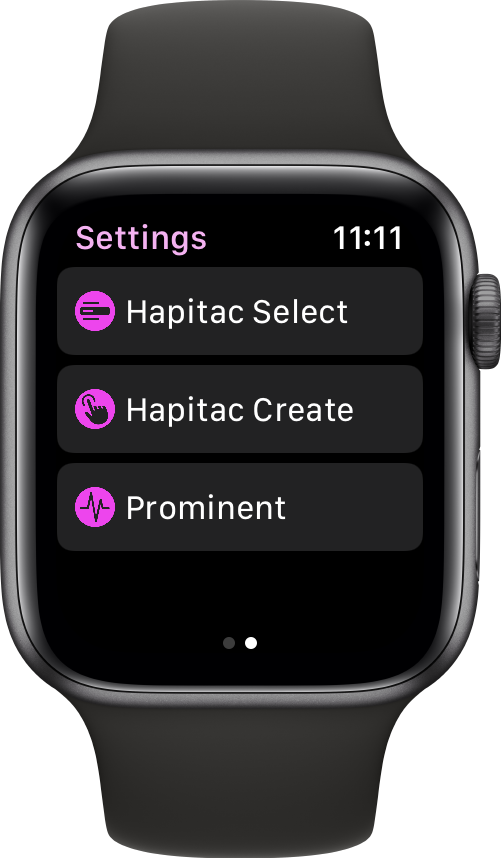
Settings menu
-
How to display the setting menu
To change or create a vibration pattern, swipe left on the Main screen to display the "Settings Menu".
-

Select haptic pattern
-
Haptac Select
- Select "Hapitac Select" from the "Settings menu".
- Tap any pattern to select the hapitac pattern.
- If you want to delete it, swipe left to display the delete icon. Select it.
-

Create haptic pattern
-
How to create an original haptic pattern
- Select "Haptic Create" from the "Settings Menu".
- Tap "Tap Here" displayed on the screen to create a haptic pattern. The time limit is 5 seconds and Up to 10 taps.
-

Save haptic pattern
-
- Tap the white ● part to play the created pattern.
- Tap "Save" to save and "Cancel" to start over.
-

Prominent
-
Change the prominent of haptic
- Select "Prominent" from the "Settings menu"
- When "Pominent Hapitac" is tuned on, vibrations with short intervals will not be reproduced correctly. An interval of 0.9 seconds or more is required.
Strong vibrations cannot be repeated in short intervals because aftershocks are long.
- "Pominent Hapitac" is tuned off. The vibrations are weak, please adjust the band so that the Apple watch is snug against your wrist.
-

Apple Watch Notification
-
Notification
When the time set in "Notification Interval" elapses, a notification will be displayed with vibration.
Let's do a "reality check". It is important to actually act.
-

X-Large complication
-
Complication
Volonte has 11 types of complications.
One point advice
To realize a dream in a dream, you need to create a special moment that makes you think "Oh !!".
The way to do this is to do actions that inevitably result in events that occur in the real world, combined with "simple questions".
Specifically, when you feel vibrations from Volonte, ask yourself, "Are you dreaming now?" And put the index fingers of both hands together. If you are in a dream, you may pass it with your finger.
Try your own method, such as spinning the totem by imitating the movie "Inception".
Bibliographic References
Les Reves et les moyens de les diriger
Author : Léon d’Hervey de Saint-Denys
Lucid Dreaming
Author : Stephen LaBerge Ph.D.
Stop Sleeping Through Your Dreams
Author : Charles McPhee
The Lucid Dreamer
Author : Malcolm Godwin
Total Privacy
Volonte has no user analytics tracking. No advertising plugins. No 3rd party code. No data upload to any server.
Privacy Policy
We treat the privacy of our customers very seriously. Any data that we collect via the Volonte application is governed by this policy. By using Volonte you consent to the terms and conditions of this Privacy Policy. Your continued use of Volonte indicates your acceptance of this policy and any modifications of it that we might make in the future. The current Privacy Policy will always be published here and can be checked at any time.
Apple HealthKit
Volonte does not access the Apple HealthKit database on iPhone and Apple Watch.
Anonymous Data Collection
Volonte does not collect any information.
Questions?
Should you have any questions, contact us via email.
Last revised 17 September 2024
